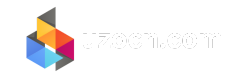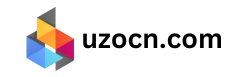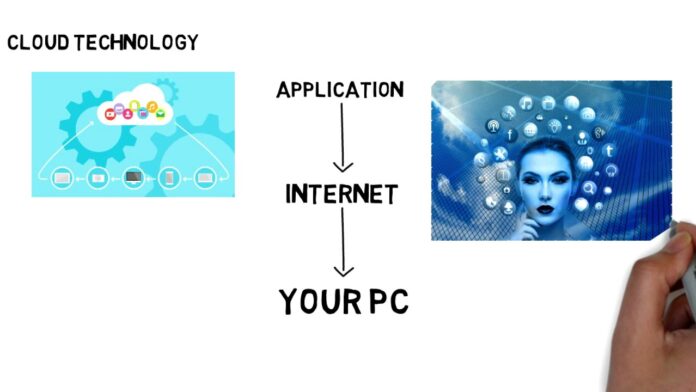Cloud computing has revolutionized the way we store, access, and manage data. It has become an integral part of our digital landscape, transforming the way businesses and individuals operate. In this comprehensive blog post, we will explore the fundamentals of cloud computing, its benefits, types, common services, security and privacy considerations, challenges, and future trends.
Introduction to Cloud Computing
Cloud computing is a model that enables on-demand access to a shared pool of configurable computing resources, such as networks, servers, storage, applications, and services, over the internet. These resources can be rapidly provisioned and released with minimal management effort or service provider interaction.
What is Cloud Computing?
Cloud computing is a technology that allows users to access and utilize computing resources, including software, platforms, and infrastructure, through the internet instead of locally on their devices. This means that users can access their data, applications, and computing power from anywhere, as long as they have an internet connection.
How Does Cloud Computing Work?
In cloud computing, the physical infrastructure, such as servers, storage, and networking equipment, is owned and maintained by a cloud service provider. Users can access these resources through the internet, typically using a web browser or a dedicated application. The cloud service provider is responsible for managing and maintaining the underlying infrastructure, ensuring that it is scalable, reliable, and secure.
Evolution of Cloud Computing
Cloud computing has its roots in the concept of “time-sharing” in the 1960s, where multiple users could access a centralized computer system simultaneously. As technology advanced, the concept of cloud computing emerged in the 1990s, with the development of virtualization and the widespread adoption of the internet. Today, cloud computing has become a mainstream technology, with a wide range of service models and deployment options available.
Benefits of Cloud Computing

Cloud computing offers several benefits that have made it an increasingly popular choice for individuals and organizations alike. Here are some of the key advantages of cloud computing:
Cost Savings
Cloud computing can significantly reduce the upfront costs associated with hardware, software, and IT infrastructure. Instead of purchasing and maintaining their own servers and software, organizations can access these resources on a pay-as-you-go basis, reducing capital expenditures and operational expenses.
Scalability and Flexibility
Cloud computing provides a scalable and flexible infrastructure that can easily adapt to changing business needs. Users can quickly scale up or down their computing resources, such as storage, processing power, and memory, to meet fluctuating demands without the need for extensive hardware investments.
Accessibility and Mobility
Cloud-based applications and data can be accessed from anywhere with an internet connection, enabling remote work, collaboration, and increased productivity. This flexibility allows employees to work from home, on the go, or from multiple locations, improving work-life balance and business continuity.
Automatic Software Updates
Cloud service providers are responsible for maintaining and updating the underlying infrastructure and software, including security patches and feature enhancements. This relieves the burden of manual software updates and ensures that users always have access to the latest versions of the applications and services they use.
Disaster Recovery and Backup
Cloud computing offers robust disaster recovery and backup solutions, ensuring that data and applications are safeguarded against hardware failures, natural disasters, and other unexpected events. Cloud service providers typically have multiple redundant data centers and robust backup procedures, providing a higher level of data protection than many organizations can achieve on their own.
Improved Collaboration
Cloud-based collaboration tools, such as file-sharing, video conferencing, and real-time document editing, enable seamless teamwork and information sharing across geographical boundaries. This facilitates better communication, coordination, and project management among team members.
Types of Cloud Computing

Cloud computing can be categorized into three main types: public, private, and hybrid. Each of these models has its own unique characteristics and advantages, allowing organizations to choose the one that best fits their specific requirements.
Public Cloud
The public cloud is the most commonly known type of cloud computing, where computing resources are owned and operated by a third-party cloud service provider and made available to the general public over the internet. Public cloud services are typically offered on a pay-per-use or subscription-based model, allowing users to access the resources they need without the burden of managing the underlying infrastructure.
Advantages of Public Cloud
- Cost-Effective: Public cloud services usually offer a lower cost of entry and reduced maintenance costs compared to on-premise infrastructure.
- Scalability: Public cloud providers can easily scale resources up or down to meet changing demands, providing users with the flexibility to adjust their computing power as needed.
- Accessibility: Public cloud services can be accessed from anywhere with an internet connection, making them highly convenient for users who need to work remotely or across multiple locations.
Disadvantages of Public Cloud
- Security and Privacy Concerns: Users have less control over the security and privacy of their data, as it is stored on the cloud service provider’s infrastructure.
- Vendor Lock-in: Transitioning from one public cloud provider to another can be challenging and may result in vendor lock-in, making it difficult to switch providers in the future.
- Compliance and Regulatory Requirements: Certain industries, such as healthcare and finance, may have strict compliance requirements that can be more difficult to meet with a public cloud solution.
Private Cloud
The private cloud is a cloud computing model where the infrastructure is dedicated to a single organization, either hosted on-premise or by a third-party service provider. Private clouds offer a higher level of control and customization, as the organization owns and manages the underlying infrastructure.
Advantages of Private Cloud
- Enhanced Security and Privacy: Private clouds provide a higher level of security and privacy, as the infrastructure is dedicated to a single organization and can be tailored to meet specific compliance and regulatory requirements.
- Greater Control: Organizations have more control over the private cloud infrastructure, allowing them to customize and configure it to their specific needs.
- Improved Performance: Private clouds can be optimized for the organization’s workloads, often resulting in better performance compared to public cloud services.
Disadvantages of Private Cloud
- Higher Upfront Costs: Implementing and maintaining a private cloud infrastructure can be more expensive than using public cloud services, as organizations need to invest in the underlying hardware, software, and IT personnel.
- Limited Scalability: Private clouds may have limited scalability compared to public cloud services, as they are bound by the organization’s on-premise or dedicated infrastructure.
- Maintenance Overhead: Organizations are responsible for the maintenance, upgrades, and management of the private cloud infrastructure, which can be a significant burden on IT resources.
Hybrid Cloud
The hybrid cloud is a combination of public and private cloud environments, where organizations can utilize the strengths of both cloud models to meet their specific needs. In a hybrid cloud, certain workloads or data may be hosted on the public cloud, while other sensitive or mission-critical workloads may be hosted on a private cloud.
Advantages of Hybrid Cloud
- Flexibility: Hybrid cloud environments allow organizations to leverage the scalability and cost-effectiveness of public cloud services, while maintaining the control and security of a private cloud for sensitive or mission-critical workloads.
- Optimized Resource Allocation: Organizations can allocate workloads and data to the most appropriate cloud environment based on factors such as cost, performance, security, and compliance requirements.
- Disaster Recovery and Backup: Hybrid cloud environments can provide enhanced disaster recovery and backup capabilities, with the public cloud serving as a secondary or backup site for critical data and applications.
Disadvantages of Hybrid Cloud
- Increased Complexity: Managing and integrating a hybrid cloud environment can be more complex than using a single cloud model, requiring additional IT expertise and coordination between public and private cloud services.
- Potential for Data Silos: If not properly managed, a hybrid cloud environment can lead to the creation of data silos, making it challenging to maintain a consistent and unified view of data across the organization.
- Security and Compliance Challenges: Ensuring seamless security and compliance across a hybrid cloud environment can be more difficult, as organizations need to manage security policies and regulatory requirements across both public and private cloud platforms.
Common Cloud Computing Services
Cloud computing offers a wide range of services that can be categorized into three main models: Infrastructure as a Service (IaaS), Platform as a Service (PaaS), and Software as a Service (SaaS). Each of these service models provides different levels of abstraction and functionality, allowing organizations to choose the one that best fits their needs.
Infrastructure as a Service (IaaS)
IaaS is a cloud computing service model that provides on-demand access to fundamental computing resources, such as processing power, storage, and networking. IaaS providers offer these resources as a service, allowing users to rent virtual machines, storage, and other infrastructure components instead of purchasing and maintaining their own physical hardware.
Examples of IaaS Services
- Virtual Machines (VMs): IaaS providers offer virtual machines with configurable CPU, memory, and storage resources, allowing users to run their own operating systems and applications.
- Storage Services: IaaS providers offer scalable storage solutions, such as object storage, block storage, and file storage, to meet the data storage and backup needs of organizations.
- Networking Services: IaaS providers offer virtual networking services, such as load balancers, firewalls, and virtual private networks (VPNs), to enable secure and reliable connectivity.
Platform as a Service (PaaS)
PaaS is a cloud computing service model that provides a platform for the development, testing, deployment, and management of applications. PaaS providers offer a complete development and deployment environment, including operating systems, programming languages, databases, and web servers, allowing developers to focus on building and deploying their applications without the need to manage the underlying infrastructure.
Examples of PaaS Services
- Application Development Platforms: PaaS providers offer platforms for building, testing, and deploying web and mobile applications, often providing integrated development environments (IDEs) and tools for collaborative development.
- Database Services: PaaS providers offer managed database services, such as relational databases, NoSQL databases, and data warehousing solutions, to simplify the management and scaling of data-intensive applications.
- Serverless Computing: PaaS providers offer serverless computing services, which allow developers to run their code in response to events or user requests without the need to manage the underlying servers or infrastructure.
Software as a Service (SaaS)
SaaS is a cloud computing service model that provides access to software applications over the internet. SaaS providers host and manage the software, including its infrastructure and maintenance, allowing users to access the applications through a web browser or dedicated client software.
Examples of SaaS Services
- Productivity Applications: SaaS providers offer a wide range of productivity applications, such as office suites, email, calendars, and collaboration tools, which can be accessed from any device with an internet connection.
- Business Applications: SaaS providers offer a variety of business-oriented applications, including customer relationship management (CRM), enterprise resource planning (ERP), and human resource management (HRM) solutions.
- Specialized Applications: SaaS providers offer specialized applications for specific industries or use cases, such as project management, accounting, and marketing automation tools.
Security and Privacy in Cloud Computing
Security and privacy are critical concerns when it comes to cloud computing, as organizations are entrusting their data and applications to a third-party service provider. Cloud service providers have implemented various measures to address these concerns, but organizations must also take proactive steps to ensure the security and privacy of their cloud-based resources.
Cloud Security Measures
- Encryption: Cloud service providers typically offer encryption of data at rest and in transit, using industry-standard encryption protocols to protect sensitive information.
- Access Controls: Cloud service providers implement robust access control measures, such as multi-factor authentication and role-based access, to ensure only authorized users can access cloud-based resources.
- Monitoring and Logging: Cloud service providers monitor and log all activities within the cloud environment, enabling organizations to detect and respond to potential security incidents.
- Compliance and Certifications: Cloud service providers often adhere to industry-standard compliance frameworks and obtain certifications, such as SOC 2, ISO 27001, and FedRAMP, to demonstrate their commitment to security and privacy.
Organizational Security Practices
- Data Classification: Organizations should classify their data based on sensitivity and implement appropriate security measures for each data category.
- Identity and Access Management: Organizations should establish robust identity and access management practices, including user provisioning, role-based access controls, and periodic access reviews.
- Incident Response and Disaster Recovery: Organizations should have well-defined incident response and disaster recovery plans to ensure the continuity of their cloud-based operations in the event of a security breach or other disruption.
- Employee Training: Ongoing employee training on cloud security best practices, such as secure password management, phishing awareness, and data protection, is crucial to mitigate human-related risks.
Privacy Considerations
- Data Sovereignty: Organizations should be aware of the geographical locations where their data is stored and processed, as different countries may have varying data privacy and sovereignty laws.
- Data Residency: Organizations should ensure that their cloud service provider’s data centers are located in regions that comply with their data residency requirements.
- Regulatory Compliance: Organizations operating in regulated industries, such as healthcare or finance, must ensure that their cloud service provider meets all applicable regulatory requirements, such as HIPAA, GDPR, or PCI DSS.
- Transparency and Auditability: Organizations should seek cloud service providers that offer transparent and auditable processes for data management, security, and compliance, allowing them to verify the provider’s adherence to security and privacy standards.
Challenges and Risks of Cloud Computing
While cloud computing offers numerous benefits, it also comes with its own set of challenges and risks that organizations must address to ensure the successful adoption and integration of cloud-based services.
Technical Challenges
- Integration with Legacy Systems: Integrating cloud-based services with existing on-premise legacy systems can be technically complex, requiring careful planning and execution.
- Data Migration: Migrating large volumes of data to the cloud can be a time-consuming and resource-intensive process, particularly if the data is unstructured or spread across multiple sources.
- Vendor Lock-in: Reliance on a single cloud service provider can lead to vendor lock-in, making it difficult and costly to migrate to a different provider in the future.
Operational Challenges
- IT Skill Gaps: The adoption of cloud computing often requires new skills and expertise, such as cloud architecture, DevOps, and cloud security, which may not be readily available within the organization.
- Governance and Control: Maintaining governance and control over cloud-based resources, such as access management, cost optimization, and compliance, can be more complex than with on-premise systems.
- Bandwidth and Connectivity: Reliable and high-speed internet connectivity is crucial for effective cloud computing, as any disruptions or latency can impact the user experience and the performance of cloud-based applications.
Security and Privacy Risks
- Data Breaches: Cloud service providers are attractive targets for cyber-attacks, and organizations must ensure that their cloud-based data and applications are adequately protected against data breaches and other security threats.
- Compliance and Regulatory Challenges: Adhering to industry-specific regulations and compliance requirements, such as GDPR, HIPAA, or PCI DSS, can be more complex in a cloud computing environment, requiring careful planning and implementation.
- Insider Threats: The potential for insider threats, such as malicious employees or contractors with privileged access to cloud-based resources, must be addressed through comprehensive access controls and monitoring.
Financial Risks
- Cost Optimization Challenges: Effectively managing and optimizing cloud-based costs, such as resource utilization, data transfer, and storage, can be a complex task, requiring ongoing monitoring and optimization.
- Unexpected Costs: Unexpected costs, such as data egress fees, network charges, or resource overprovisioning, can lead to budget overruns if not properly managed.
- Ongoing Operational Expenses: The shift from capital expenditures (CapEx) to operational expenditures (OpEx) in cloud computing can impact an organization’s financial planning and budgeting processes.
Future Trends in Cloud Computing
As cloud computing continues to evolve, several emerging trends and advancements are shaping the future of this technology. Understanding these trends can help organizations prepare for the changing landscape and capitalize on the opportunities presented by the cloud.
Increased Adoption of Multi-Cloud and Hybrid Cloud
The trend towards multi-cloud and hybrid cloud environments is expected to accelerate, as organizations seek to leverage the unique strengths and capabilities of different cloud service providers. This approach can provide increased flexibility, redundancy, and optimization of cloud-based resources.
Edge Computing and the Internet of Things (IoT)
The rise of edge computing, where data processing and analysis occur closer to the source of the data (e.g., IoT devices), is expected to play a significant role in the future of cloud computing. This integration of cloud and edge computing can enable real-time data processing, reduced latency, and improved efficiency in IoT and industrial applications.
Serverless Computing and Event-Driven Architectures
The adoption of serverless computing and event-driven architectures is expected to grow, as organizations seek to reduce the overhead of managing infrastructure and focus more on developing and deploying applications. Serverless computing allows developers to build and run applications without the need to provision or manage servers.
Artificial Intelligence and Machine Learning in the Cloud
Cloud computing provides the scalable computing power and data storage required to enable the widespread adoption of artificial intelligence (AI) and machine learning (ML) technologies. Cloud-based AI and ML services are becoming increasingly accessible, allowing organizations to leverage advanced analytics and predictive capabilities without the need for extensive in-house expertise.
Increased Focus on Cloud Security and Compliance# Security and Privacy in Cloud Computing
In the rapidly evolving landscape of cloud computing, security and privacy considerations are paramount for organizations to protect their sensitive data and ensure compliance with regulatory requirements. Cloud service providers offer a range of security features and protocols to safeguard data, but organizations must also take proactive measures to enhance their security posture and maintain control over their assets in the cloud.
Encryption and Access Control
Encryption plays a critical role in securing data both at rest and in transit within the cloud environment. By encrypting sensitive information, organizations can prevent unauthorized access and mitigate the risk of data breaches. Additionally, implementing robust access control mechanisms, such as multi-factor authentication and role-based access control, helps restrict access to data based on users’ roles and responsibilities.
Table: Cloud Security Best Practices
| Security Measure | Description |
|---|---|
| Data Encryption | Encrypt data both at rest and in transit to prevent unauthorized access. |
| Access Control | Implement multi-factor authentication and role-based access control to limit data access. |
| Network Segmentation | Use virtual private clouds (VPCs) and network segmentation to isolate workloads and improve security. |
Incident Response and Disaster Recovery
In the event of a security breach or data loss, organizations must have robust incident response and disaster recovery strategies in place to minimize the impact on their operations. Incident response plans outline the steps to be taken when a security incident occurs, including containment, investigation, and recovery. Disaster recovery plans, on the other hand, focus on restoring operations and data in the event of a catastrophic failure or natural disaster.
Unordered List: Incident Response Steps
- Detect and identify security incidents promptly.
- Contain and isolate affected systems to prevent further damage.
- Investigate the root cause of the incident and assess the impact.
- Remediate vulnerabilities and restore affected systems to normal operation.
Employee Training
Ongoing employee training on cloud security best practices is crucial to mitigate human-related risks and enhance overall security awareness within an organization. Training programs should cover topics such as secure password management, phishing awareness, data protection guidelines, and incident reporting procedures to empower employees to make informed decisions and adhere to security protocols.
Table: Cloud Security Training Topics
| Training Topic | Description |
|---|---|
| Password Management | Guidelines for creating and securely managing passwords. |
| Phishing Awareness | Recognizing and avoiding phishing attacks and social engineering. |
| Data Protection Best Practices | Handling and protecting sensitive information in the cloud. |
Privacy Considerations
In addition to security measures, organizations must also address privacy considerations to protect the confidentiality and integrity of their data in the cloud. Factors such as data sovereignty, regulatory compliance, and transparency play key roles in ensuring that personal and sensitive information remains secure and compliant with applicable data protection laws.
Unordered List: Privacy Protection Strategies
- Data Sovereignty: Be aware of where data is stored and processed to comply with geographical regulations.
- Regulatory Compliance: Ensure cloud service providers meet industry-specific regulations like GDPR or HIPAA.
- Transparency: Select providers offering transparent processes for data management and compliance verification.
By incorporating robust security measures, maintaining proactive incident response and disaster recovery plans, providing comprehensive employee training, and addressing privacy considerations, organizations can bolster their defenses against potential threats and minimize risks associated with cloud computing.
Challenges and Risks of Cloud Computing
While cloud computing offers numerous benefits, it also presents challenges and risks that organizations must navigate to leverage its full potential effectively. Addressing these challenges requires a strategic approach to technology adoption, operational management, and risk mitigation to ensure the successful integration of cloud services into business operations.
Technical Challenges
Integrating cloud-based services with existing legacy systems poses technical challenges related to compatibility, data migration, and scalability. Ensuring seamless interoperability between on-premise infrastructure and cloud environments requires careful planning and execution to avoid disruptions and data inconsistencies.
Unordered List: Overcoming Technical Challenges
- Legacy Systems Integration: Assess compatibility and plan migration strategies for seamless integration.
- Data Migration: Develop a structured approach to migrating data to the cloud efficiently.
- Scalability: Design flexible architectures to accommodate expanding workloads and user demands.
Operational Challenges
Managing cloud resources and maintaining governance over disparate workloads can pose significant operational challenges for organizations transitioning to cloud environments. Implementing effective governance frameworks, optimizing resource utilization, and monitoring costs are essential to ensure operational efficiency and compliance with organizational policies.
Table: Operational Efficiency Strategies
| Governance Framework | Resource Optimization | Cost Management |
|---|---|---|
| Define governance policies | Monitor and adjust resource allocation based on demand | Track and analyze cloud expenses to optimize spending. |
Security and Privacy Risks
Cloud environments introduce security and privacy risks that organizations must mitigate through robust cybersecurity measures, data protection strategies, and regulatory compliance efforts. Data breaches, insider threats, and compliance challenges require proactive risk management strategies to protect sensitive information and maintain customer trust.
Unordered List: Mitigating Security Risks
- Conduct regular security assessments and audits to identify vulnerabilities.
- Implement encryption, access controls, and intrusion detection systems.
- Monitor user activities and access permissions to prevent insider threats.
Financial Risks
Maximizing cost efficiency and optimizing cloud expenditures are key priorities for organizations utilizing cloud services. Unexpected costs, resource overprovisioning, and inefficient workload management can lead to budget overruns and impact financial stability if not carefully managed and monitored.
Unordered List: Cost Optimization Strategies
- Implement automated cost monitoring and optimization tools.
- Analyze usage patterns to right-size resources and eliminate waste.
- Leverage cost-effective pricing models, such as reserved instances or spot instances.
By addressing technical challenges, operational complexities, security risks, and financial considerations, organizations can proactively manage the risks associated with cloud computing and maximize the benefits of scalable, flexible, and cost-effective cloud services.
Future Trends in Cloud Computing
As technology continues to advance and shape the future of cloud computing, several emerging trends are poised to transform the way organizations leverage cloud services and drive innovation in the digital economy. Understanding these trends can help businesses prepare for the evolving landscape of cloud computing and capitalize on new opportunities for growth and efficiency.
Increased Adoption of Multi-Cloud and Hybrid Cloud
The shift towards multi-cloud and hybrid cloud deployments is gaining traction among organizations seeking to diversify their cloud resources, enhance flexibility, and optimize performance. By leveraging multiple cloud providers and deployment models, businesses can mitigate vendor lock-in, improve resilience, and tailor their infrastructure to specific workloads and applications.
Edge Computing and the Internet of Things (IoT)
The convergence of edge computing and IoT technologies is reshaping the cloud computing paradigm by enabling real-time data processing, low-latency communications, and enhanced scalability for connected devices. Edge computing architectures bring computation closer to the data source, reducing latency and bandwidth constraints while unlocking new possibilities for distributed applications and services.
Serverless Computing and Event-Driven Architectures
The rise of serverless computing models and event-driven architectures is revolutionizing cloud application development by abstracting infrastructure management and enabling greater agility and scalability. By focusing on building modular, event-triggered functions, organizations can streamline development workflows, reduce operational complexity, and accelerate time-to-market for innovative solutions.
Artificial Intelligence and Machine Learning in the Cloud
Cloud computing platforms are driving the democratization of artificial intelligence and machine learning technologies by providing scalable compute resources, advanced analytics tools, and pre-trained models to developers and data scientists. By harnessing the power of cloud-based AI services, organizations can unlock new insights, automate processes, and deliver personalized experiences to customers at scale.
Increased Focus on Cloud Security and Compliance
With the growing volume of data and applications moving to the cloud, the importance of robust security measures and regulatory compliance is paramount. Organizations are increasingly prioritizing cloud security initiatives, implementing encryption technologies, access controls, and threat detection mechanisms to protect sensitive information and uphold data privacy standards.
By embracing these future trends in cloud computing, organizations can position themselves for success in a rapidly evolving digital landscape, drive innovation through emerging technologies, and stay ahead of the curve in meeting the demands of a dynamic and competitive marketplace.
Conclusion
In conclusion, cloud computing offers unparalleled opportunities for organizations to modernize their IT infrastructure, enhance operational efficiency, and drive innovation in a highly competitive business environment. By understanding the benefits, types, services, security considerations, challenges, and future trends of cloud computing, businesses can make informed decisions about adopting cloud services and optimizing their digital transformation strategies.
As organizations navigate the complexities of cloud computing, it is essential to prioritize security, privacy, compliance, and risk management to safeguard data, mitigate threats, and ensure the continuity of cloud-based operations. By investing in robust security measures, proactive incident response plans, ongoing employee training, and compliance initiatives, organizations can build a strong foundation for success in the cloud.
Looking ahead, the evolution of cloud computing will continue to drive technological advancements, reshape industry landscapes, and empower organizations to adapt to changing market dynamics and consumer expectations. By embracing trends such as multi-cloud deployments, edge computing, serverless architectures, AI-driven insights, and heightened focus on security and compliance, businesses can harness the full potential of cloud technology and achieve sustainable growth in the digital age.